- Help and Support Center
- Services, Pricing, & Resources
- Service Set Up
-
Quick Start Tutorials
-
Arborgold Updates
- Arborgold Insider - Monthly Updates
- Arborgold Major Feature Additions
- Arborgold Monthly Improvements 2025
- Arborgold Monthly Improvements
- 8.1 Release Documentation
- 8.0 Release Documentation
- 7.14 Release Documentation
- 7.12 Release Documentation
- 7.11 Release Documentation
- 7.10 Release Documentation
- 7.9 Release Documentation
- 7.8 Release Documentation
- 7.7 Release Documentation
-
Industry Use Cases
-
Webinars
-
Integrations
-
Company & User Settings and Lists
-
Services, Pricing, & Resources
-
Customers (CRM)
-
Jobs Management & Mobile Estimator
-
Work Scheduler
-
Arborgold Crew
-
Accounts Receivables
-
Payroll Tracking and Job Costing
-
Supply Chain Management & Accounts Payable
-
Communication and Renewals
-
Reports and Analytics
How to Determine Your Renewal Interval
How to Determine Your Renewal Interval Renewals, Renewal Interval, Don't Renew Until KristieWhen creating or editing a service you have the option to set a yearly renewal interval. This setting is used during the renewal process you define for your business
If you have services you would like to offer your customers on a routine renewal basis (i.e. lawning mowing services every spring) you can set the services to renewal at the desired interval.
If the service is eligible to be renewed on a yearly basis, enter a zero, for every two years enter a one, and so on.
Navigate to Gear Icon > Items > Services
You will create a new service or select an existing service (double click) to edit
Navigate to Other tab
Enter Renewal Interval
Select Save (top right)
Yearly = 0
Every 2 Years = 1
every 3 Years = 2
**Renewal Intervals can only be set in year increments (not months)
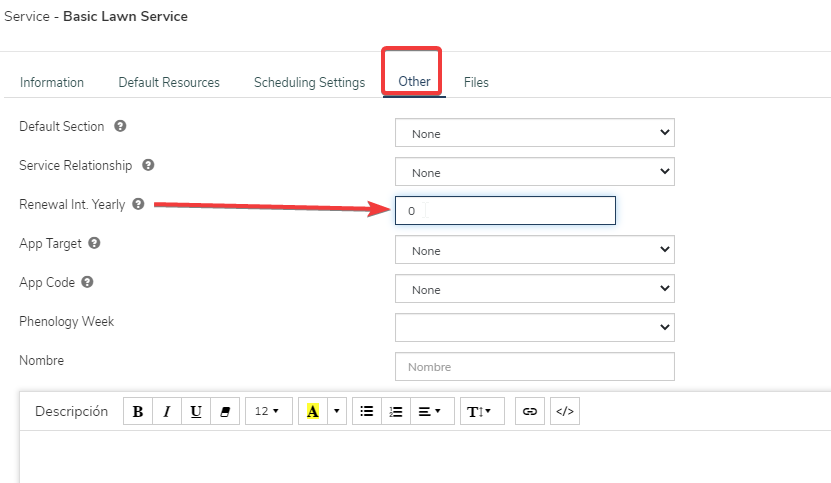 Did this answer your question?
Did this answer your question?
