Using the Job Discount
Video Coming Soon
Generally, a Job Discount is utilized when you would like to calculate a percentage discount on the subtotal of the services on the job.
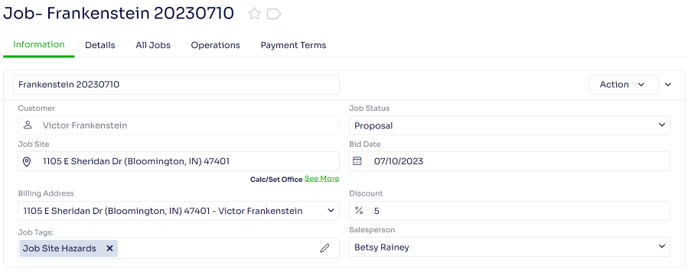
To add a Job Discount to to the job, you will want to be on the Job Information page of the job you would like to add the discount to, click on the Discount box in the box at the top left of the page, and type in the number percentage you'd like to discount off of the job.
Note: you will want to enter your discount percentage in as a whole number, so, for example, if you wanted a 5% discount you would enter in a 5, not a .05.
Edited By Betsy Rainey on 07/11/2023