Customizing Columns in the Job Information Page
Customize your view to fit your needs
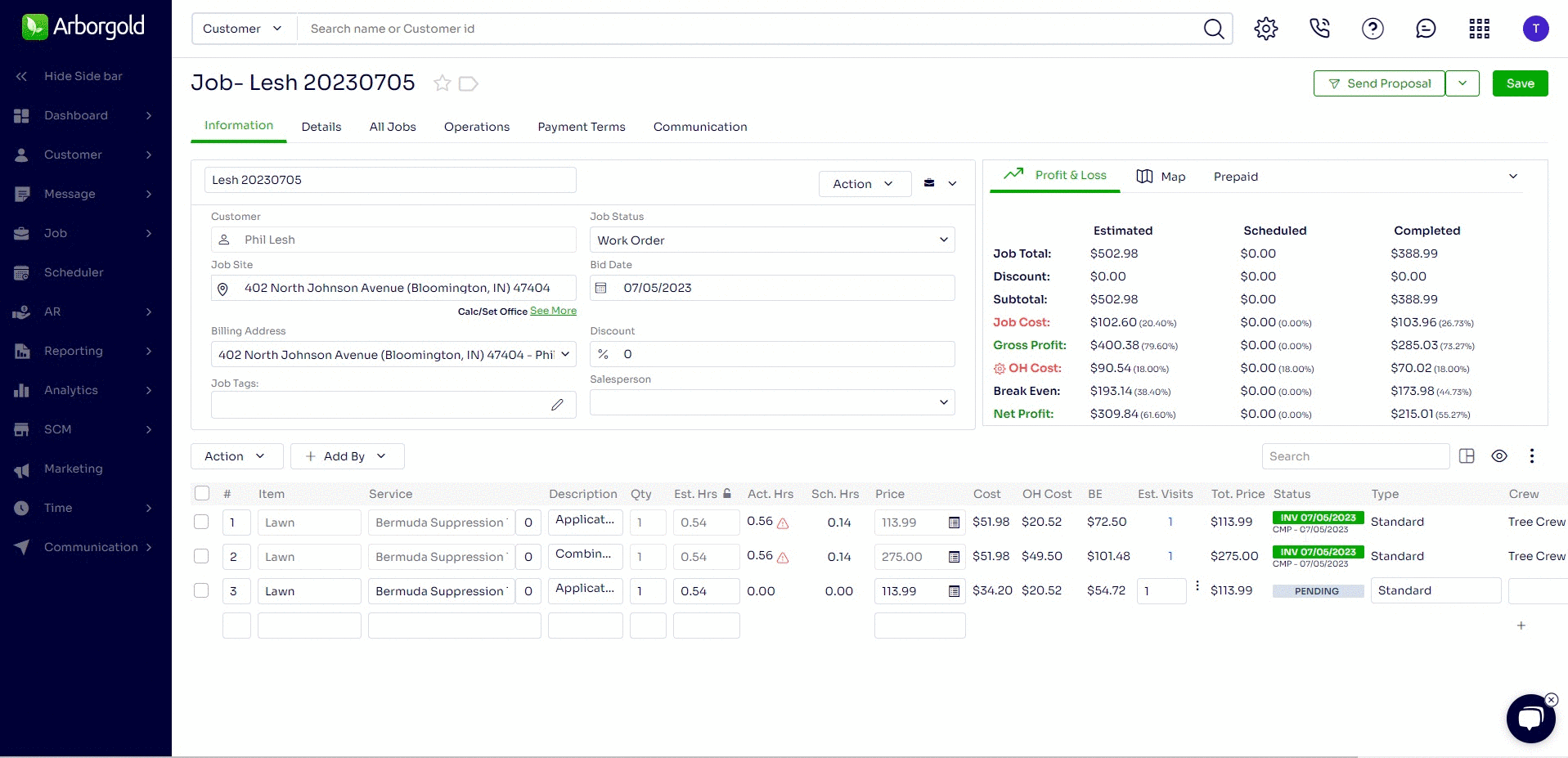
If you would like to edit the columns visible on the job information page for the service line item you can do so by clicking on the square icon to the right of the search bar.
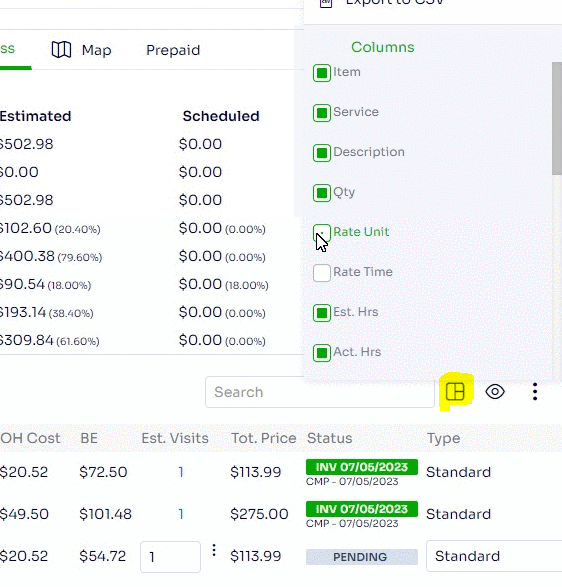
This will give you a list of Options under columns.
Here you can check items you want to be visible in your view and uncheck items you do not want to be visible.
After making your selections click out of the drop-down menu and your changes will be immediately visible.