Quick Start 2: Arborgold Settings & Overhead Setup
Resources, Service, & Crew Setup: This 3-part video series will help you get your database organized for your first training session!
1. Overview of Resource Set Up
[ ] Establish your Overhead Cost and Desired Profit
[ ] Establish Employees and their Cost to your business
[ ] Establish your Inventory and its Cost to your business
[ ] Establish your Equipment and the hourly Cost to your business
2. Service Set Up
[ ] Name your Service and set if the service is taxable
[ ] Determine if the service is Recurring (like maintenance or lawn mowing)
[ ] Determine your Service Price and Pricing Method
[ ] Set a Service Description (do NOT copy + paste)
[ ] Default Equipment and/or Inventory
TL;DW:
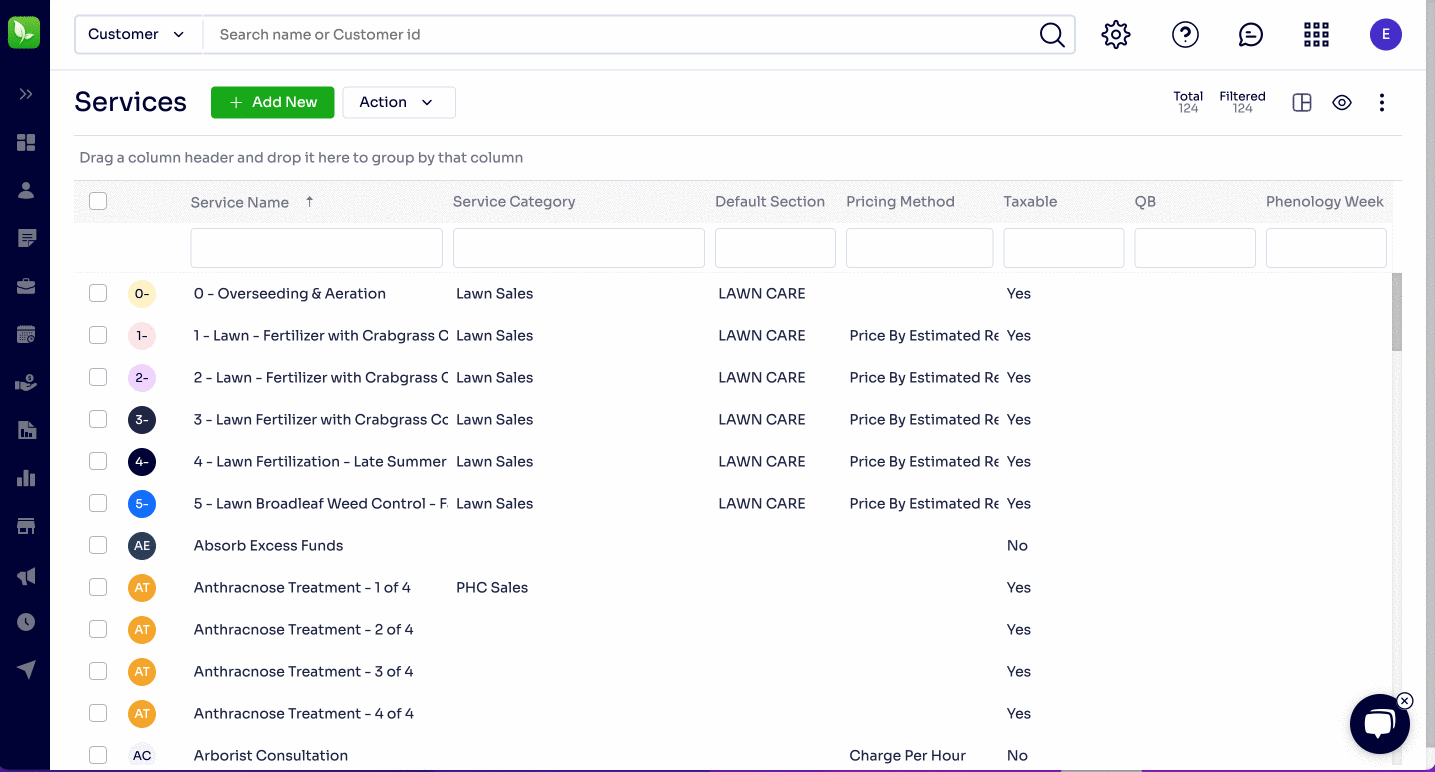
3. Crew Set Up
[ ] Name your Crew
[ ] Color code your crew
[ ] Add default employees to the crew*
*Do not skip this step! Arborgold uses the default number of employees to determine how long to schedule your services when you begin to learn about our Work Scheduler.
[ ] Add default equipment.
Legacy Documentation: Service Set Up