Customer Communication
You can access the Communication section of the customer information page by opening any customer in your database, or by adding a new customer to your database. This will bring you to the Information tab, where you can see the Communication section located directly underneath the topmost section on the left, General.
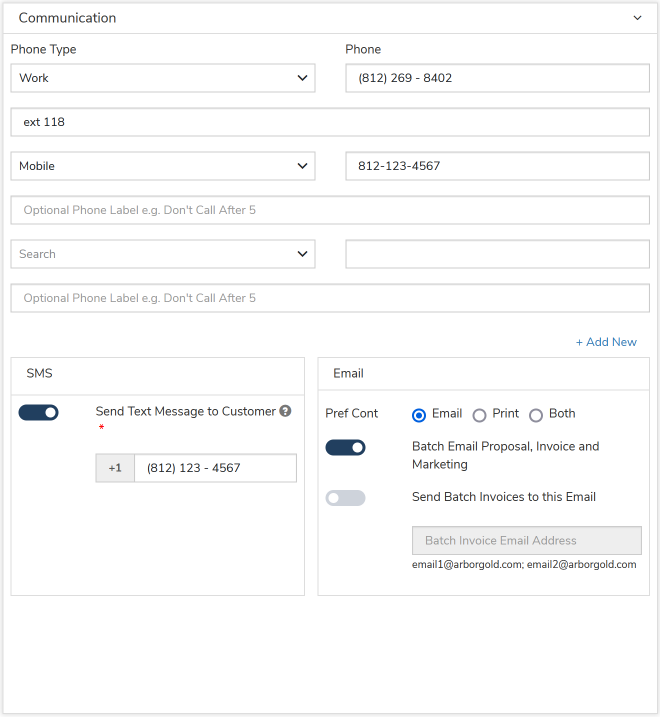
The Communication section is where you will want to add your phone numbers- we allow for up to seven phone numbers but only the first four will actively display on your reports- and set up your customer's preferences for communication.
SMS - is where you will want to choose whether or not your customer would like to receive text messages by either checking or unchecking the 'Send Text Message to Customer' toggle, and where you will enter in their preferred SMS number. Customers that do not have this box checked will never receive any SMS text messages related to jobs or invoices or phone messages, even if they have a phone number entered. Note: having a phone number listed above with phone type Mobile will not active this feature; remember to enter the SMS number.
Email - is where you can set up your client's preferred method of contact (either Email, Print or Both), determine whether emails can go to a client at all (which will automatically default them to Print or Email), set up a different email for batch emailing invoices.
Notes:
- your client's preferred method will default in based on whether you have entered a primary email on their customer information page (default to Email) or not (default to Print)
- while entering a Primary Email on the customer information page under Configuration will default the client's preferred method to Email, and will check the "Batch Email Proposal, Invoice and Marketing", you can still choose to uncheck the box to mark the customer as a Print customer. This is usually why you would see a client with an email entered under the Print side of the page when batch invoicing or sending out batch statements.
- 'Send Batch Invoices to this Email' only needs to be filled out when the customer needs their invoices sent to a different email than what is present under the Primary Email under Configuration. This is usually the case for commercial clients, when the invoice needs to go to the AR department while the proposal and other correspondence needs to go through the owner or manager.