View Messages and Appointments
View Messages and Appointments View messages and appointments
Searching Messages or Appointments using the filter options is just another way Arborgold can increase efficiency in the workplace! You can easily view all messages that have been left by accessing Message -> View Messages
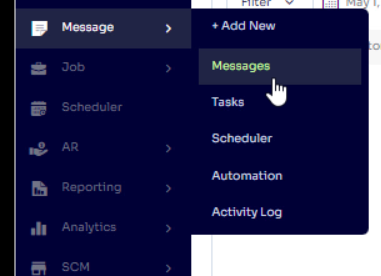
The Message List
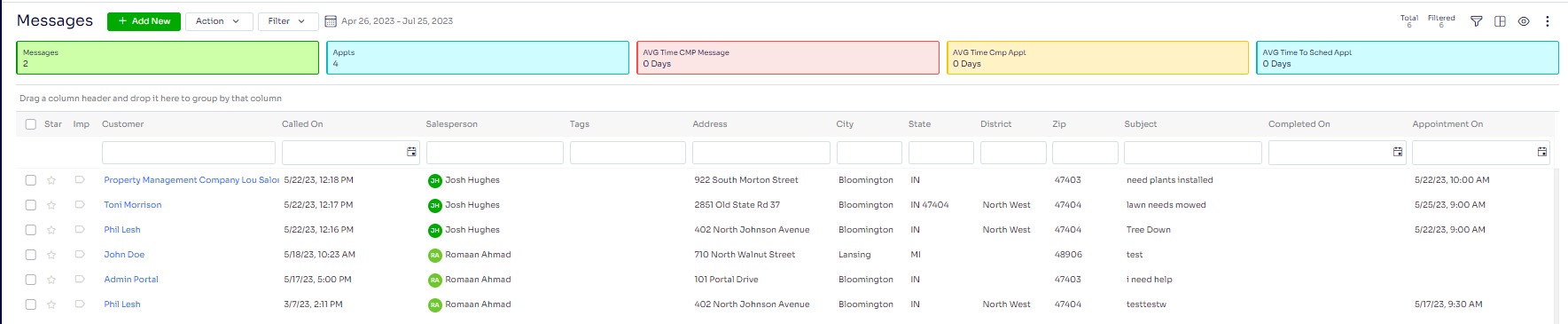
2. Enter in Message search criteria. Example: From - To date range, by Salesperson, Subject, or Status
3. Click the Filter button.
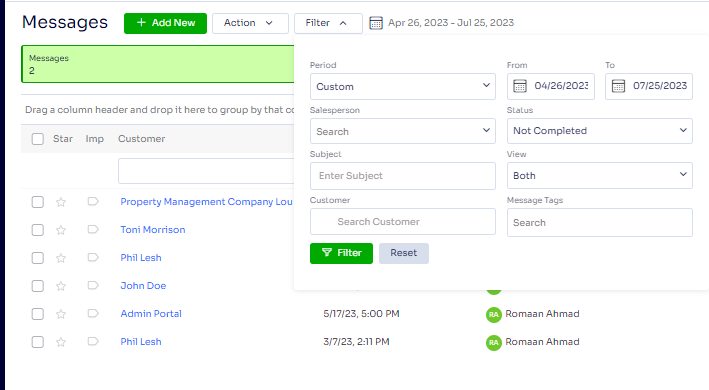
The Appointment List
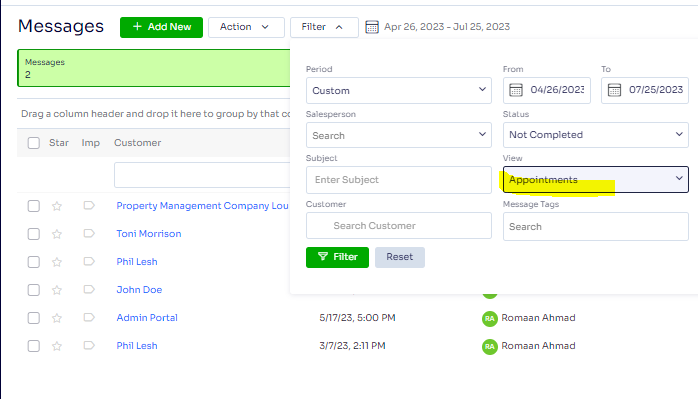
You can easily view all appointments that have been set by accessing the Phone Center and clicking on View Appointments.