- Help and Support Center
- Services, Pricing, & Resources
- Service Set Up
-
Quick Start Tutorials
-
Arborgold Updates
- Arborgold Insider - Monthly Updates
- Arborgold Crew Releases
- Arborgold Major Feature Additions
- Arborgold Monthly Improvements 2025
- Arborgold Monthly Improvements 2023-24
- 8.1 Release Documentation
- 8.0 Release Documentation
- 7.14 Release Documentation
- 7.12 Release Documentation
- 7.11 Release Documentation
- 7.10 Release Documentation
- 7.9 Release Documentation
- 7.8 Release Documentation
- 7.7 Release Documentation
-
Industry Use Cases
-
Webinars
-
Integrations
-
Company & User Settings and Lists
-
Services, Pricing, & Resources
-
Customers (CRM)
-
Jobs Management & Mobile Estimator
-
Work Scheduler
-
Arborgold Crew
-
Accounts Receivables
-
Payroll Tracking and Job Costing
-
Supply Chain Management & Accounts Payable
-
Communication and Renewals
-
Reports and Analytics
Understanding Service Types
To edit the service type of the service, you will need to navigate to the Settings menu, over to the Items column, and then down to the Service page. There, you should be able to double click on a service that you would like to edit. The Type should be the top option of the middle column.
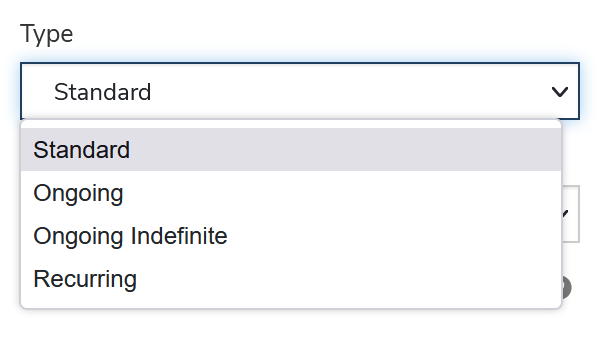
Service types are used to describe how a service will generally be scheduled.
The following types are available:
Standard - Standard services are used for services that you are only scheduling one time, one visit.
Ongoing - Ongoing services are useful when the scheduled dates are not known in advance.
Ongoing services can be scheduled up to a certain number of times, which you can set by the Service Quantity. Note: Ongoing services are generally only used for snow services.
Ongoing Indefinite - Ongoing Indefinite services are useful when the scheduled dates are not known in advance. Ongoing-Indefinite services will continue to be schedulable until you mark the job Complete. There is no set limit, unlike the Ongoing service. Note: Ongoing Indefinite services are generally only used for snow services.
Recurring - A Recurring service is used when you know how many visits a service will take and a pattern for when those will be scheduled. For example, a lawn mowing service that will be scheduled once a week for 28 weeks, or a large tree removal job that will take place everyday for two weeks.
