- Help and Support Center
- Accounts Receivables
- Accounting Tutorials
-
Quick Start Tutorials
-
Arborgold Updates
- Arborgold Insider - Monthly Updates
- Arborgold Crew Releases
- Arborgold Major Feature Additions
- Arborgold Monthly Improvements 2025
- Arborgold Monthly Improvements 2023-24
- 8.1 Release Documentation
- 8.0 Release Documentation
- 7.14 Release Documentation
- 7.12 Release Documentation
- 7.11 Release Documentation
- 7.10 Release Documentation
- 7.9 Release Documentation
- 7.8 Release Documentation
- 7.7 Release Documentation
-
Industry Use Cases
-
Webinars
-
Integrations
-
Company & User Settings and Lists
-
Services, Pricing, & Resources
-
Customers (CRM)
-
Jobs Management & Mobile Estimator
-
Work Scheduler
-
Arborgold Crew
-
Accounts Receivables
-
Payroll Tracking and Job Costing
-
Supply Chain Management & Accounts Payable
-
Communication and Renewals
-
Reports and Analytics
Credit Memo/Quick Credit - Refund
A credit memo is a way to apply a credit towards an open invoice balance.
In this article, you'll learn how to apply a credit memo to an invoice. This feature allows you to credit a specific amount to an open invoice balance.
Step 1: Start by looking up the customer. In this case, we're using Jane Doe as an example.
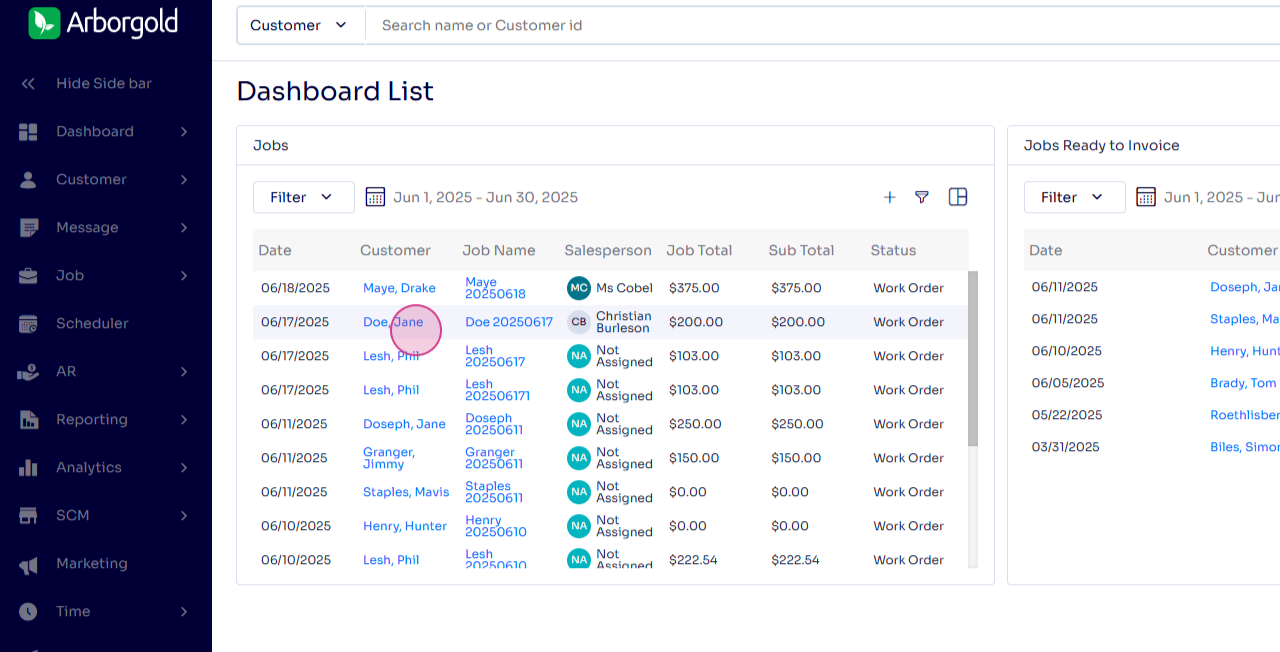
Step 2: Navigate to the customer's AR tab located at the top of the page.
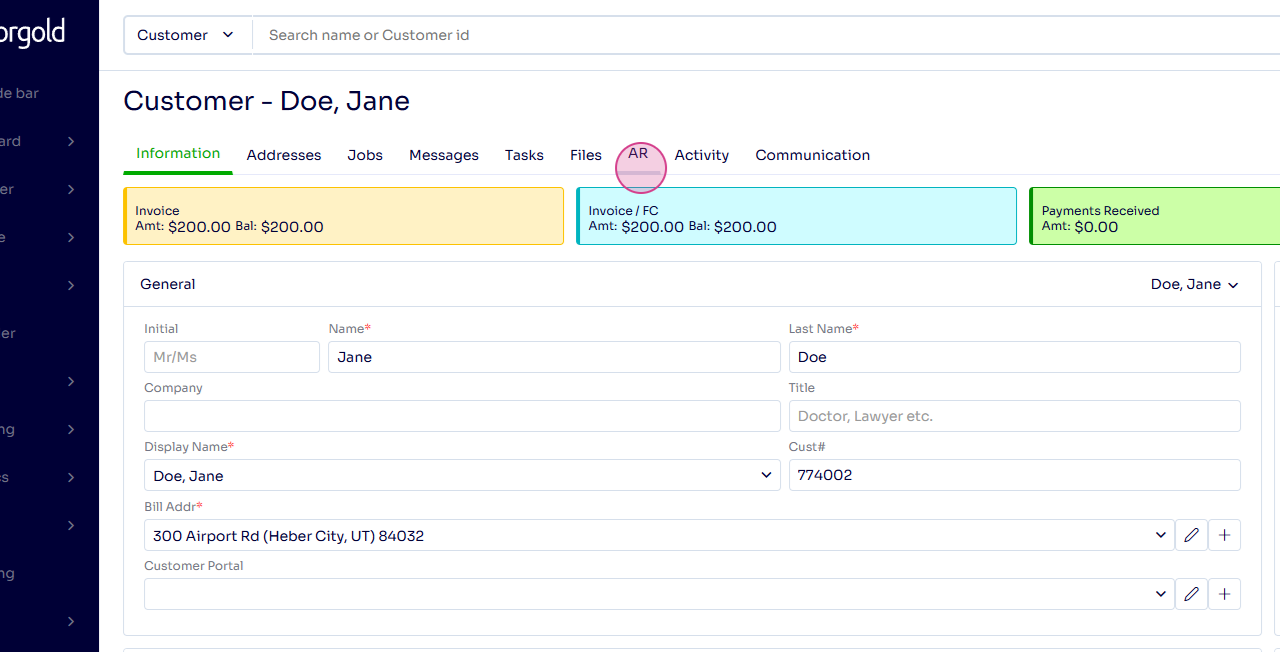
Step 3: To create a credit memo, an open amount on an invoice is required. Highlight the invoice by clicking on it.
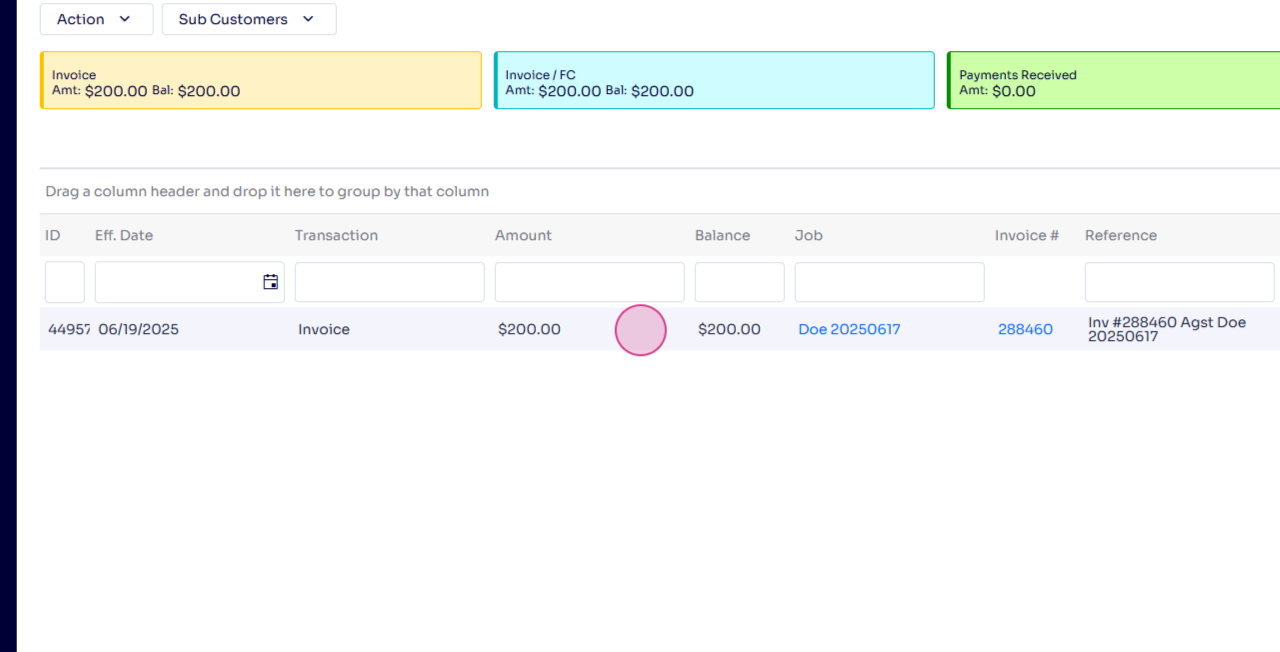
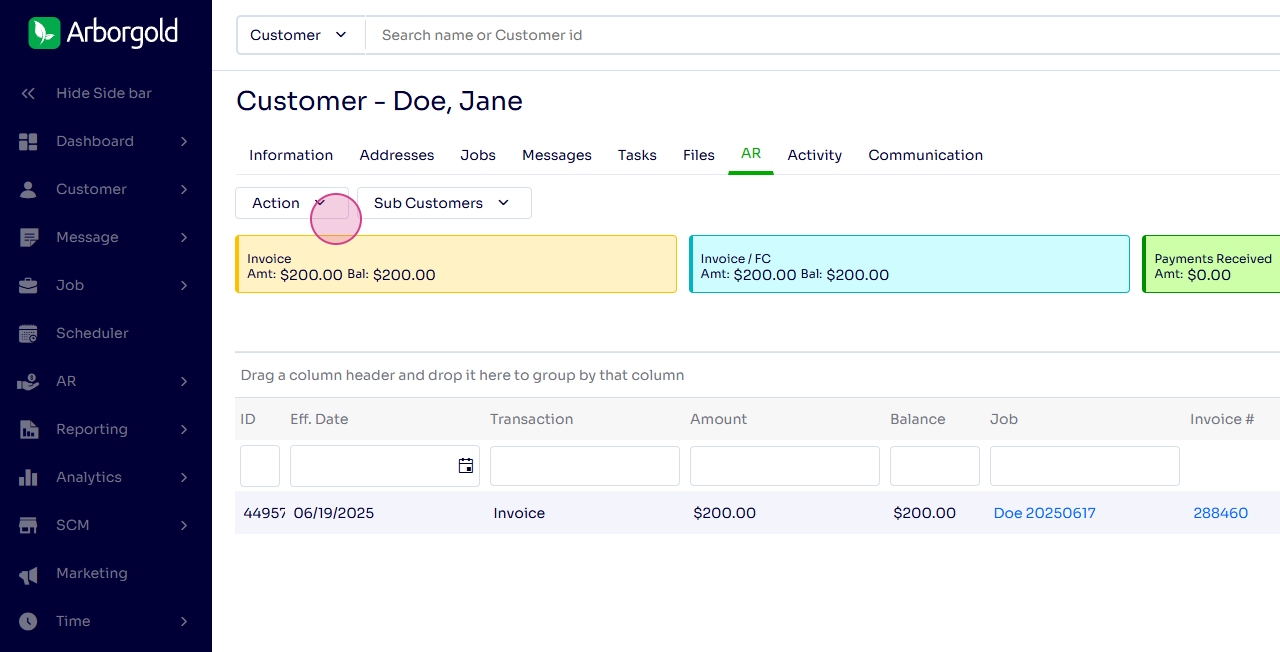
Step 4: Go to the Action menu and select Quick Credit Invoice. Enter the amount you want to credit.
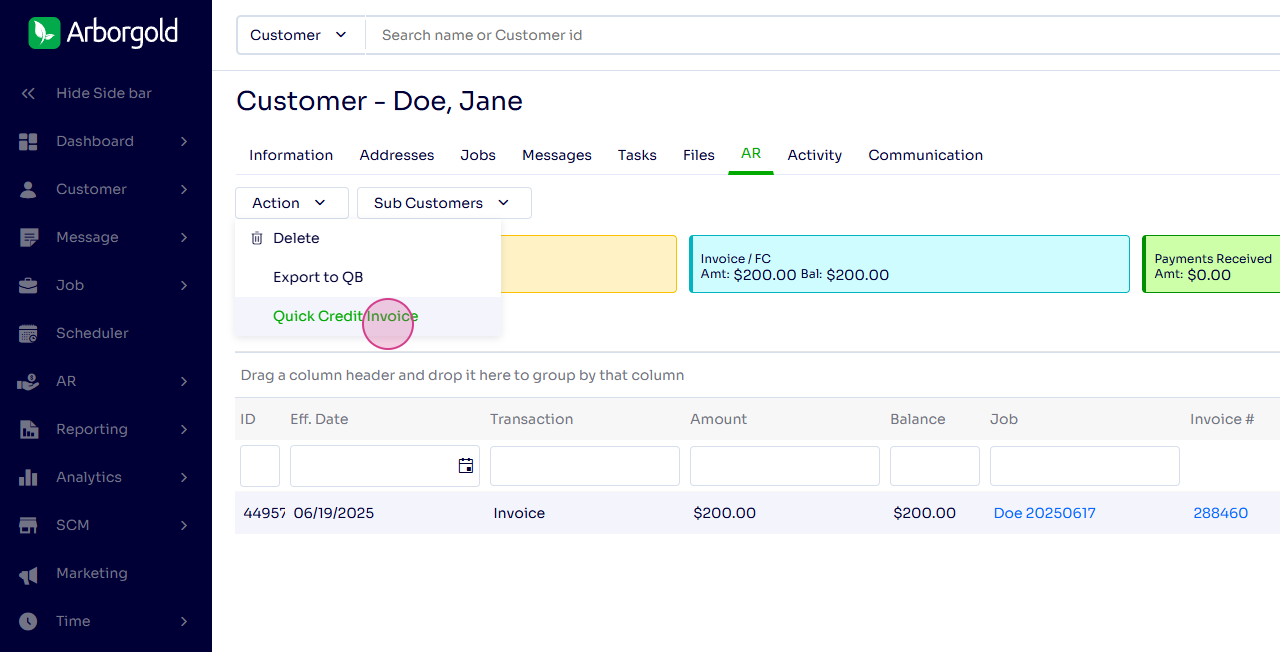
Step 5: Notice that the system defaults to the full invoice amount, in this case, 200.
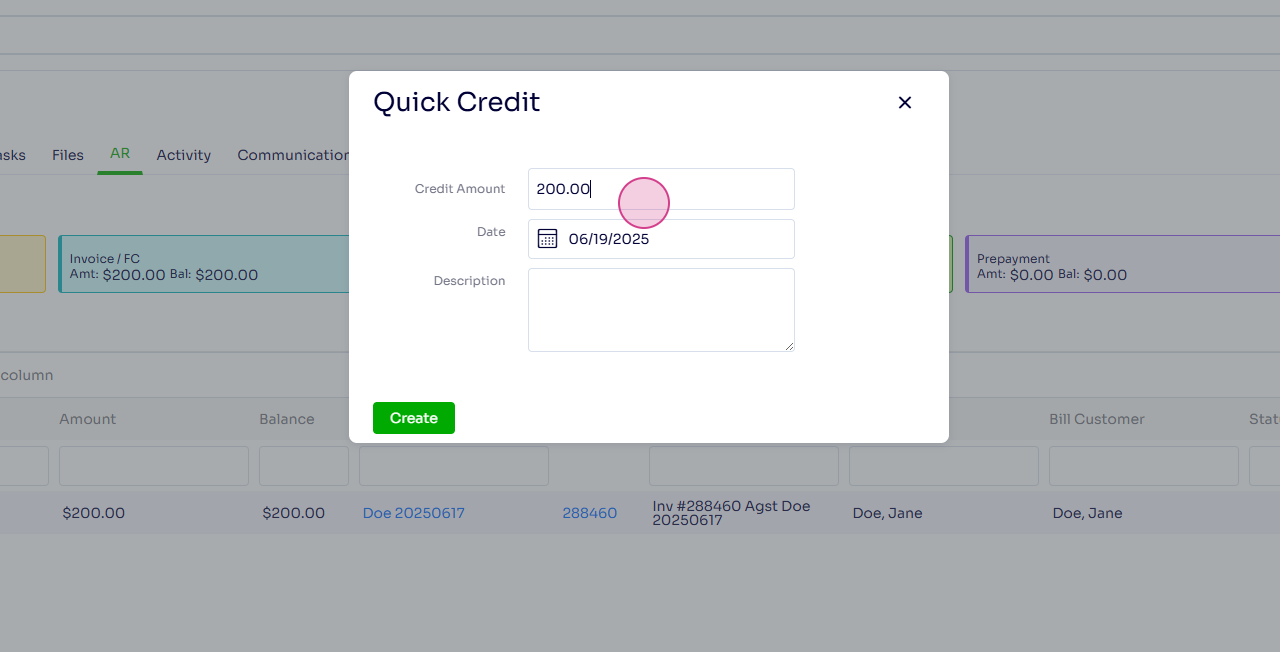
Step 6: If you need to credit less than the full amount, simply erase the default credit amount and enter the desired amount.
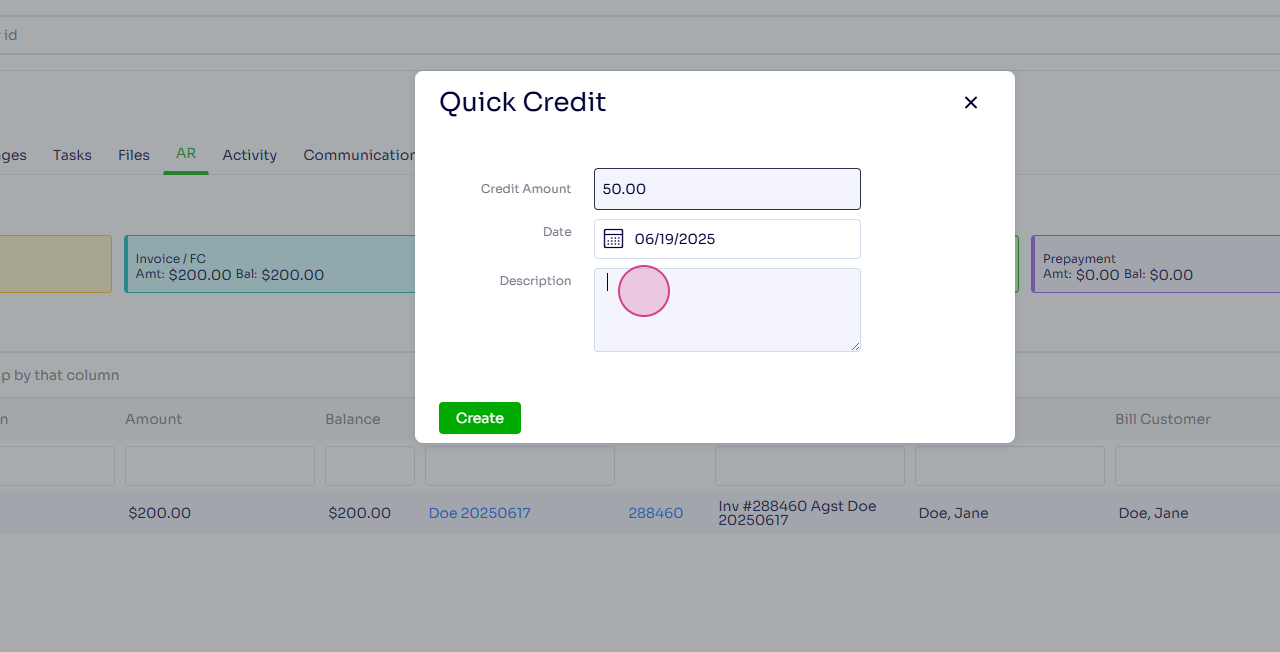
Step 7: Optionally, you can add a description. Be mindful that this description will appear on the Statement of Transaction statement template. If you're planning to send this to the client, ensure the description is appropriate. Finally, click on the green Create button to generate the credit memo.
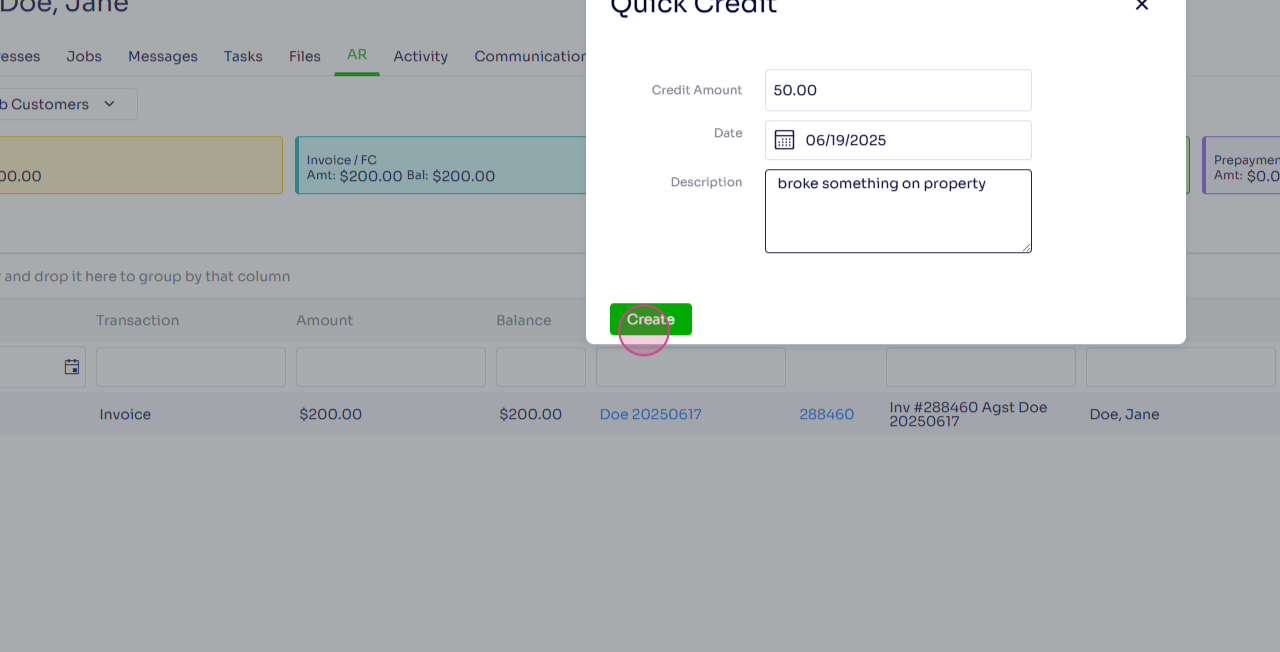
Upon completion, the credit memo will appear under the customer's AR record.
